Final Cut Pro X and 5.1 sound from AVCHD
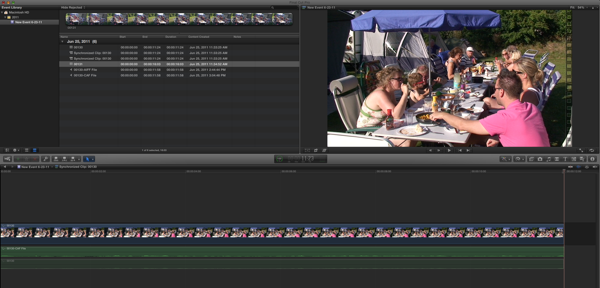
Before I want to buy the new Final Cut Pro X I wanted to check if it worked with my Sony HDR-SR7 camera. This is a HDD based camera that stores movies in AVCHD format with 5.1 surround sound.
Fortunately I had the oppurtunity to play with Final Cut Pro in real to find out if my camera is working properly.
And it’s not ……
Final Cut Pro X is not letting me import movies from the camera. Besides that it cannot import separate MTS files either. So I had to look to another solution. On my machine I had iMovie installed. That application imports my MTS files correctly from the camera but cannot handle the 5.1 sound. The result is in stereo. Fortunately there is another solution, to use Voltaic.
This tool can wrap the MTS file in a Quicktime file that can be read in Final Cut Pro X. So it can be editted. Basically the same as iMovie does. Did not make any comparison between both imports by the way. Since it’s wrapping I assume that Voltaic is at least the same. But Voltaic has the same issue with audio since it only has stereo in resulting movie! Fortunately it is able to produce an AC3 file with 6 channels. This file can be converted to a CAF or AIFF file using Apple Compressor. The resulting CAF (or AIFF) can be imported in Final Cut Pro X. And we have our video with 6 channels of audio!
Next just select the audio and video in FCP and select to synchronise them. I have disabled the (stereo) audio from the movie to be sure and it works!
The tool Voltaic was not available on the system I had the opportunity to play with FCP X, but you can download a trail version (with limitations in duration of course). Final Cut Pro X and Composer can be downloaded from the AppStore.
The conclusion is that I can use the new Final Cut Pro X with my camera by first using Voltaic and Composer. If I want to do more editing then currently using iMovie (in stereo….) I can buy those three products without hesitation.



